
A very interesting use case is described in this tutorial to deploy a monolith. I started to think about a vcluster operator to deploy vcluster for the masses. In fact the main deploy method of vcluster is a Helm chart (which basically deployed a statefulset with k3s running), and Crossplane has a Helm Provider.
Crossplane is a tool to extend your Kubernetes API with your own resources, like kind: vcluster. You can manage this
resources in the same way like main Kubernetes resources:
$ kubectl get vclusters.caas.telekom.de
NAME SYNCED READY COMPOSITION AGE
kunde2 True True vcluster.caas.telekom.de 52m
kunde1 True True vcluster.caas.telekom.de 24m
How to archive this?
With a Crossplane Composition we describe, what should happen if one of our new own resources are created. It’s the Crossplane Helm provider, so we define two Helm charts and apply required values. Under circumstances this values should defined in the resource defintion. On the other hand we have a central way to configure chart versions and repo. The first Helm chart will deploy the vcluster. It’s the normal official thing. The second chart is basically a batch job to import the vcluster into Rancher. For this we need the Rancher URL and the API admin token.
With a Crossplane CompositeResourceDefinition we extend the Kubernetes API with our own stuff. We give them a name, an api version and can define specs. There is no other things required. Crossplane will manage all this CRD deployment in the background.
Please refer Crossplane Documentation
At the end it’s very simple to deploy the vcluster
And we have vcluster in Rancher:
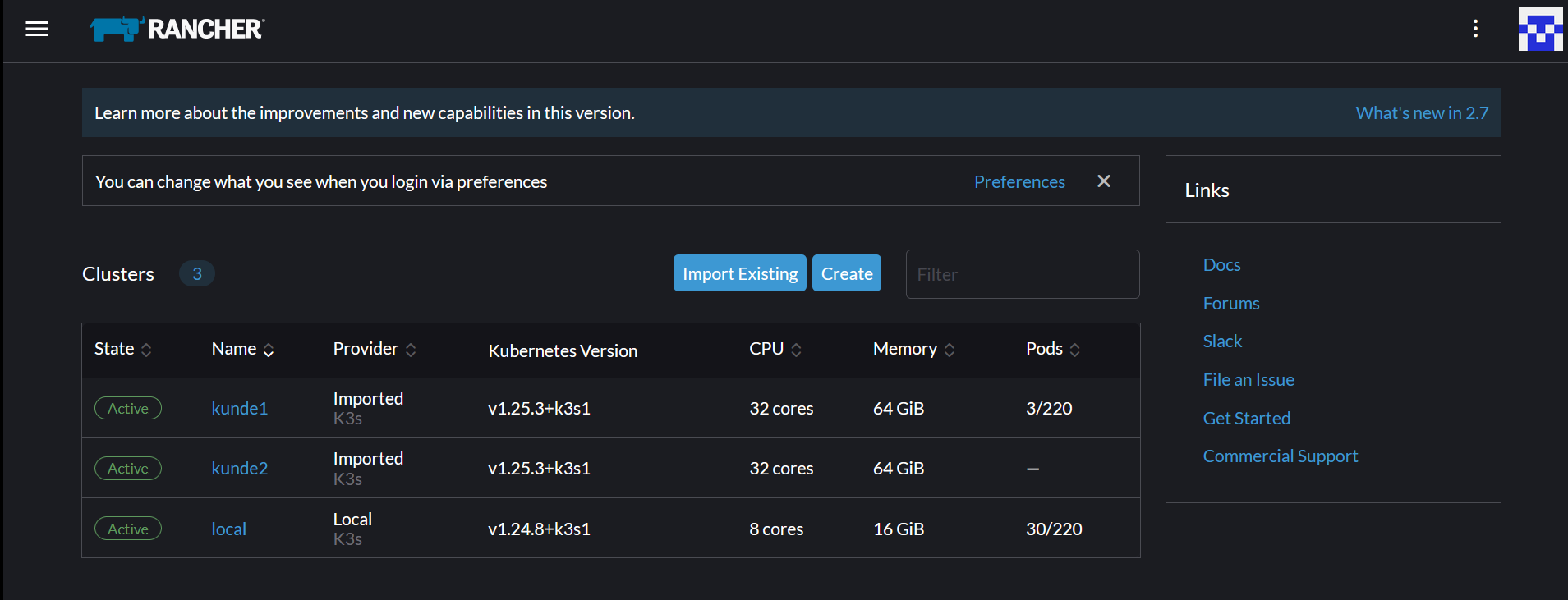
$ vcluster list
NAME NAMESPACE STATUS CONNECTED CREATED AGE CONTEXT
kunde2-vcluster kunde2 Running 2022-12-14 16:56:33 +0100 CET 1h14m26s local
kunde1-vcluster kunde1 Running 2022-12-14 17:25:07 +0100 CET 45m52s local
That’s all. Here is the Gist with required resources:
From security perspective vcluster 1 and vcluster 2 are separated in two namespaces, and if you want
in two different Rancher projects. In this project you can define roles like vcluster operator for people
to manage this vcluster stuff. As a project owner this could work out.
For the customer of vcluster 1 you can assign accounts as cluster-owner via Rancher, manually or in a automatic way.
Maybe part 3 of this journey.