
Rancher provides an application named “Logging” in their app store.
“Collects and filter logs using highly configurable CRDs. Powered by Banzai Cloud.”
In fact it’s the Banzai Cloud Logging Operator, adapted and enriched with Rancher specific logging mechanisms like RKE logging or logging for K3S. In this blog post we will explain how to migrate from Rancher Logging to the new Logging Operator hosted under the kube-logging organization directly.
The Logging Operator is a project originally created by Banzai Cloud, a Kubernetes Certified Service Provider located in Hungary. The startup was acquired by Cisco, but later the the original authors started a new company called Axoflow and are still the most active maintainers of the project, which is still open source. That’s the historical background why the Custom Resources Definitions still have the name, logging.banzaicloud.io.
In the past Rancher developed his own services for logging and monitoring, version 1, controlled by the upstream cluster, with his own resources and software. It couldn’t be adapted from other vendors, because it worked only with Rancher.
In version 2 Rancher forked common Open Source projects like Kube Prometheus Stack for monitoring and the Banzai Cloud Logging Operator for logging. The software was adapted for specific Rancher installations like RKE1, RKE2, K3S, tested and released. At the end you have a stable version, integrated and running in Rancher. Only the support is limited. If you have issues, your problem will only forwarded to the Upstream community. These tests and integration takes time, where Rancher spends not so much in this sidecar services. Only after 3 or 6 months a new release will published.
The Upstream projects working much faster, new features are released in days or weeks. And you have support directly from the maintainer. If you are interested on new features and not so much on Rancher specific adaptions, you are a candidate for migration.
Rancher Logging are shipped in two Helm charts, rancher-logging and rancher-logging-crds. With a dependency both are installed in parallel.
Search in the app store for Logging:
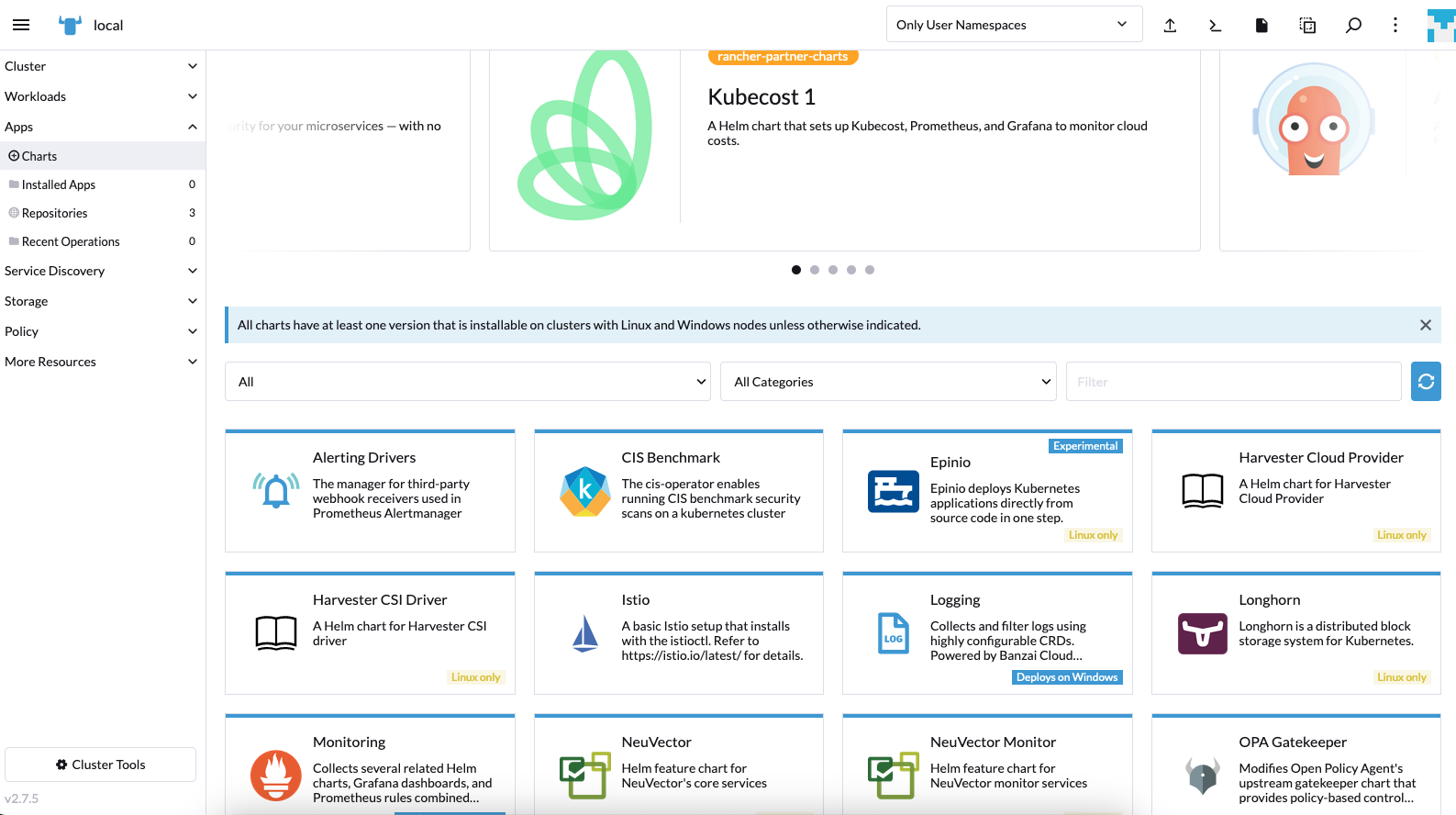
After select some information are presented:
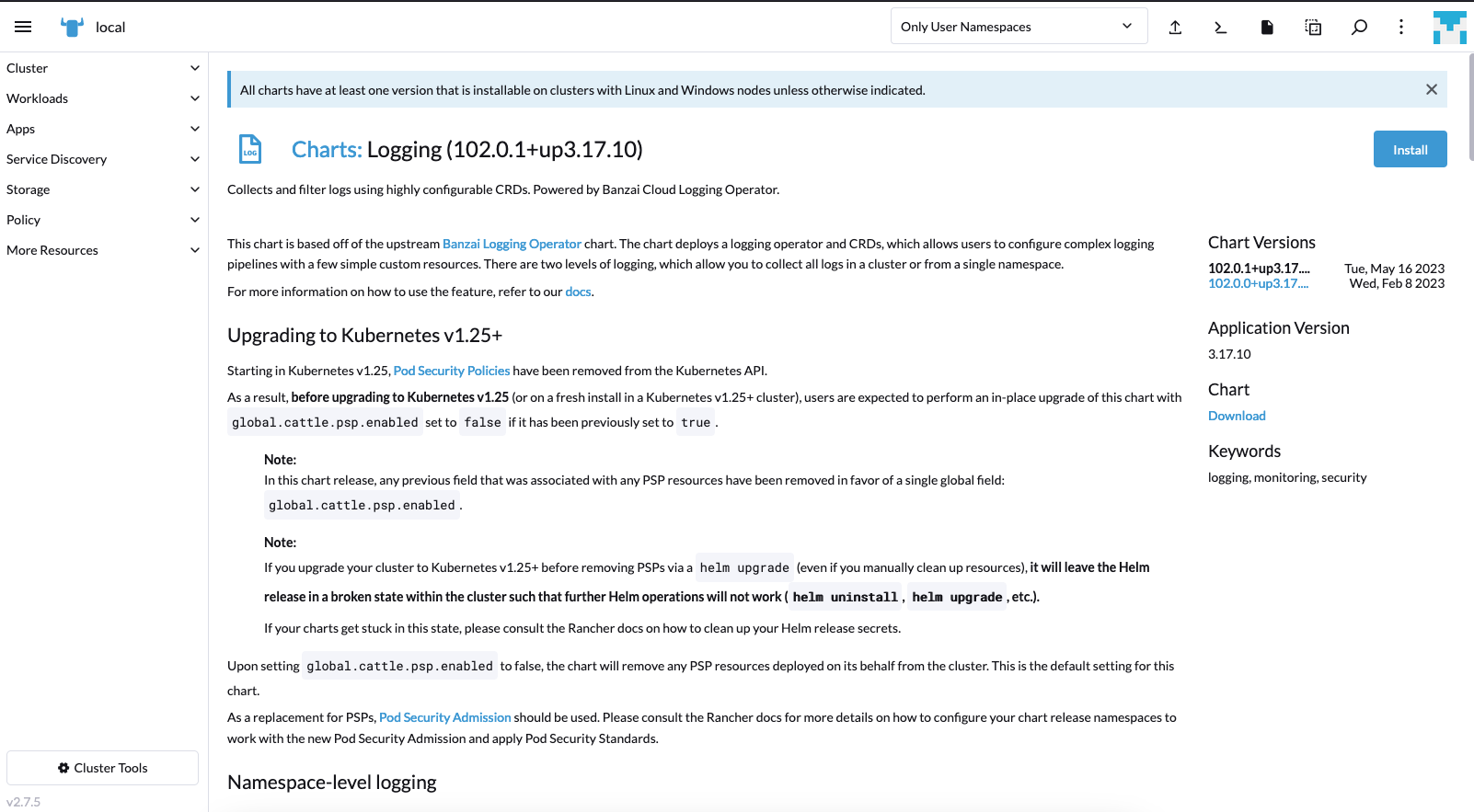
In the next step some cluster specific configuration are discovered. Here K3S:
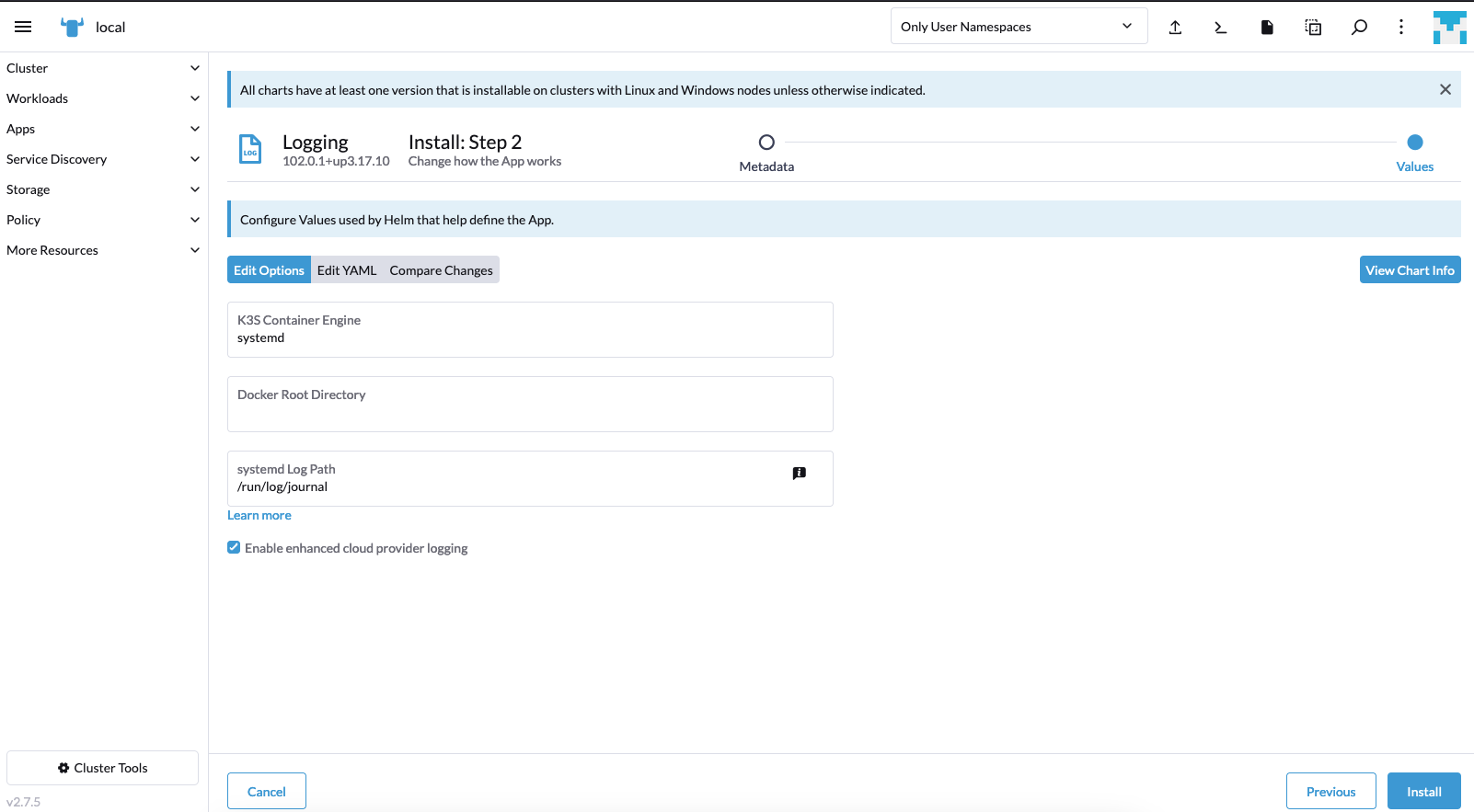
You can follow the output of the installation process:
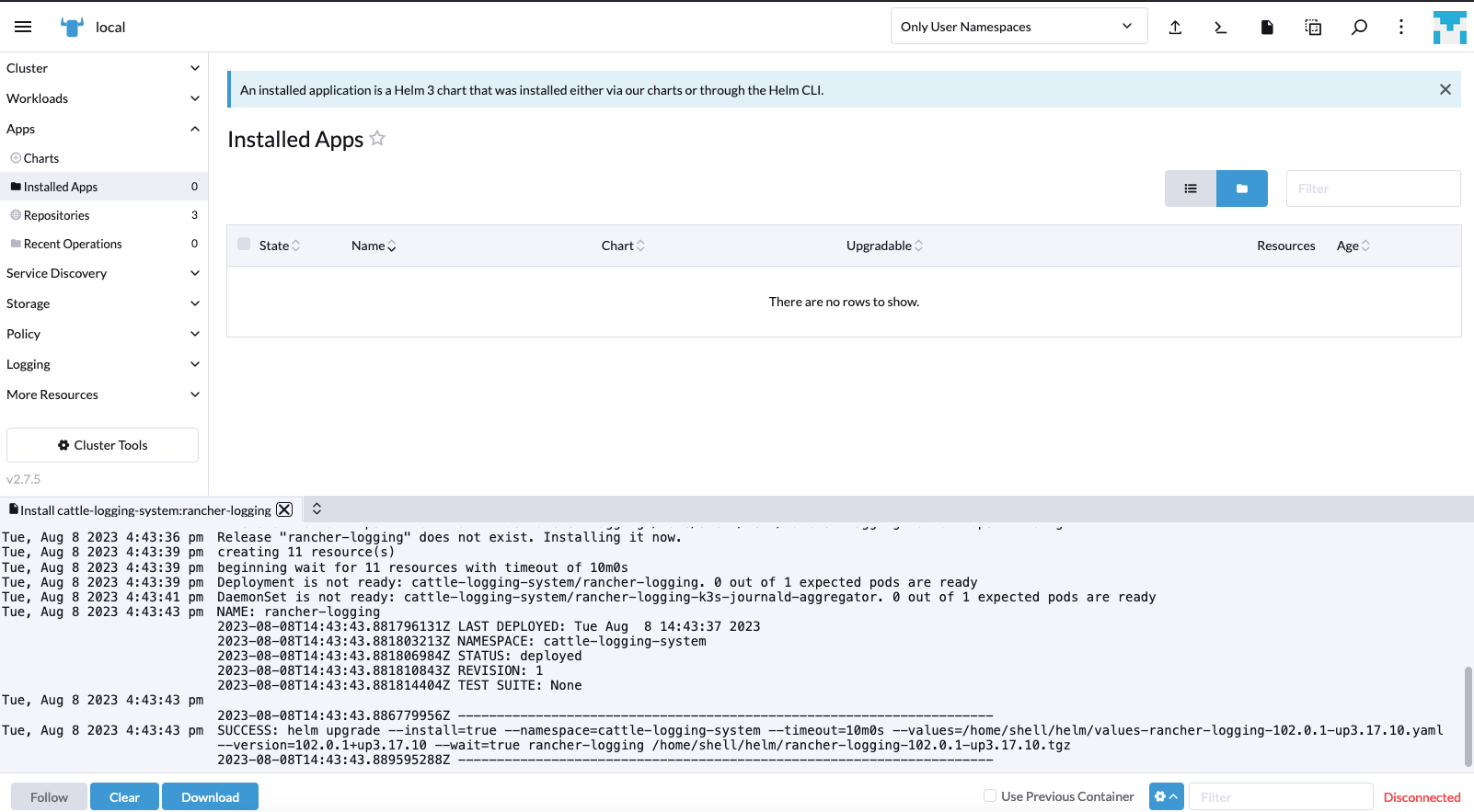
After processing the CRDs a new menu point is created in Rancher, Logging:
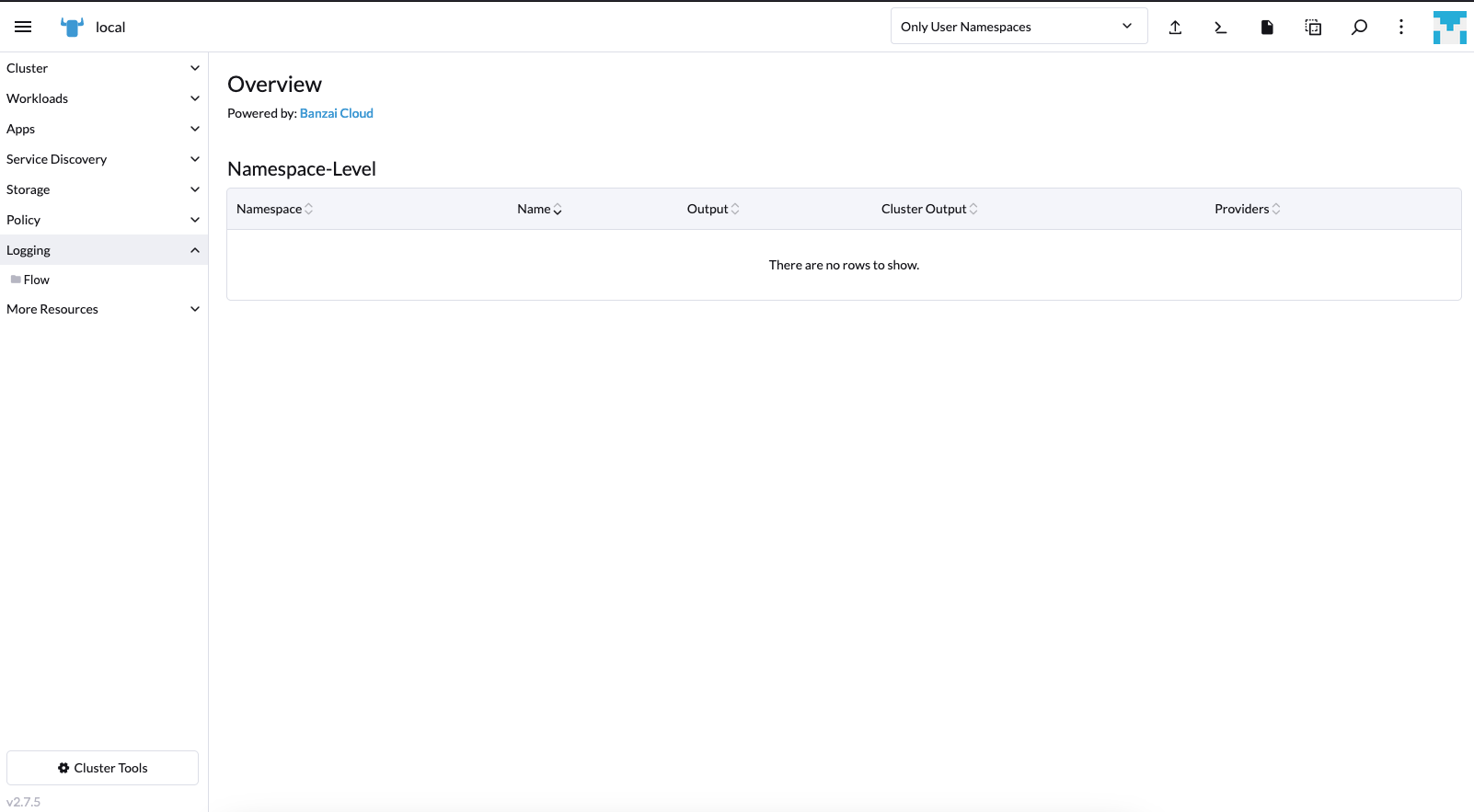
Now you use resources like Logging, Flows, Outputs to setup a fluentd instance and define anything to ship logs to a final destination.
To install Kube Logging in Rancher you need to setup the Helm chart repository with the Logging Operator Helm chart. Navigate to the Apps menu in Rancher:
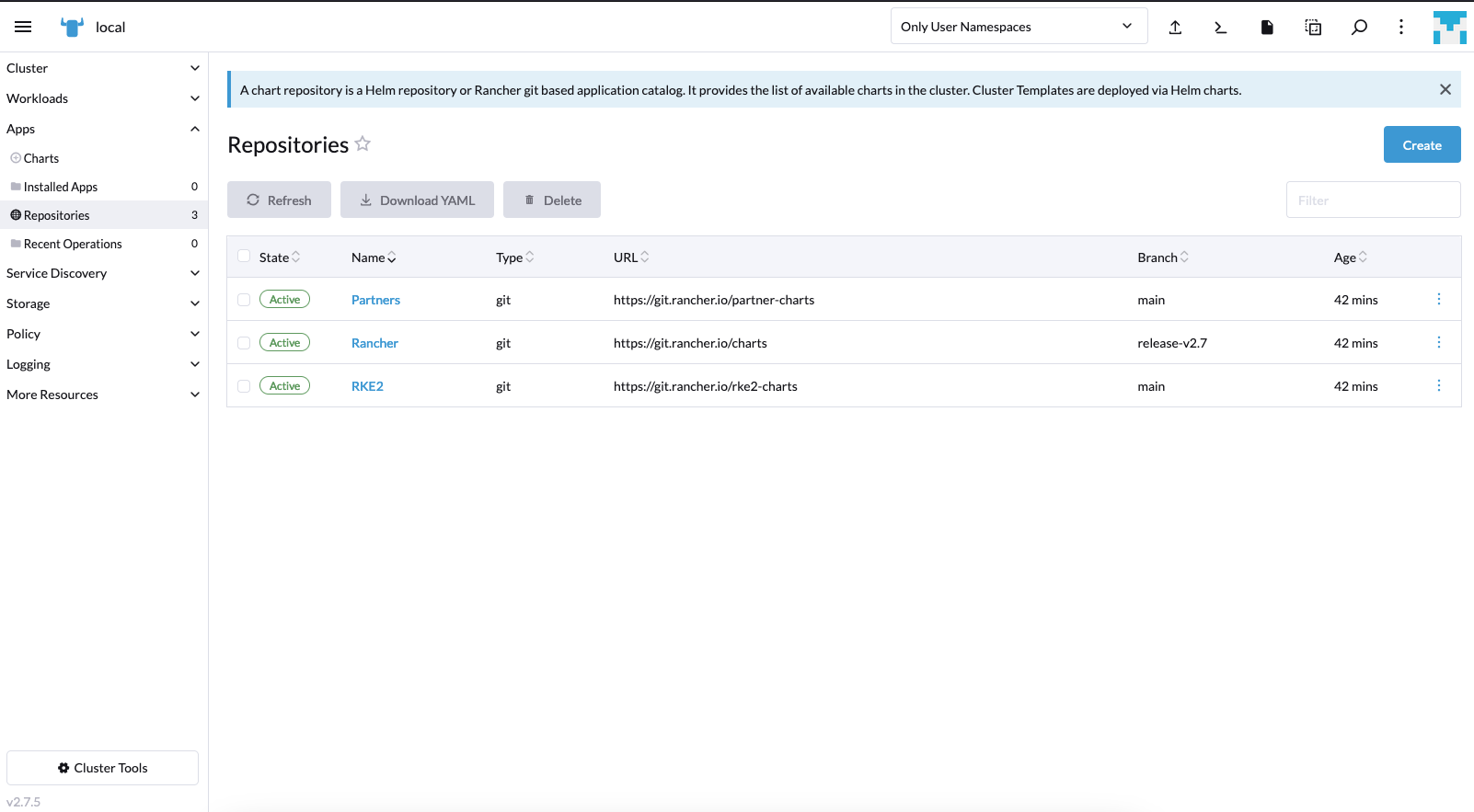
Under Repositories you can create a new one. Choose your own name and HTTP target with the address of the Kube Logging Helm chart repository:
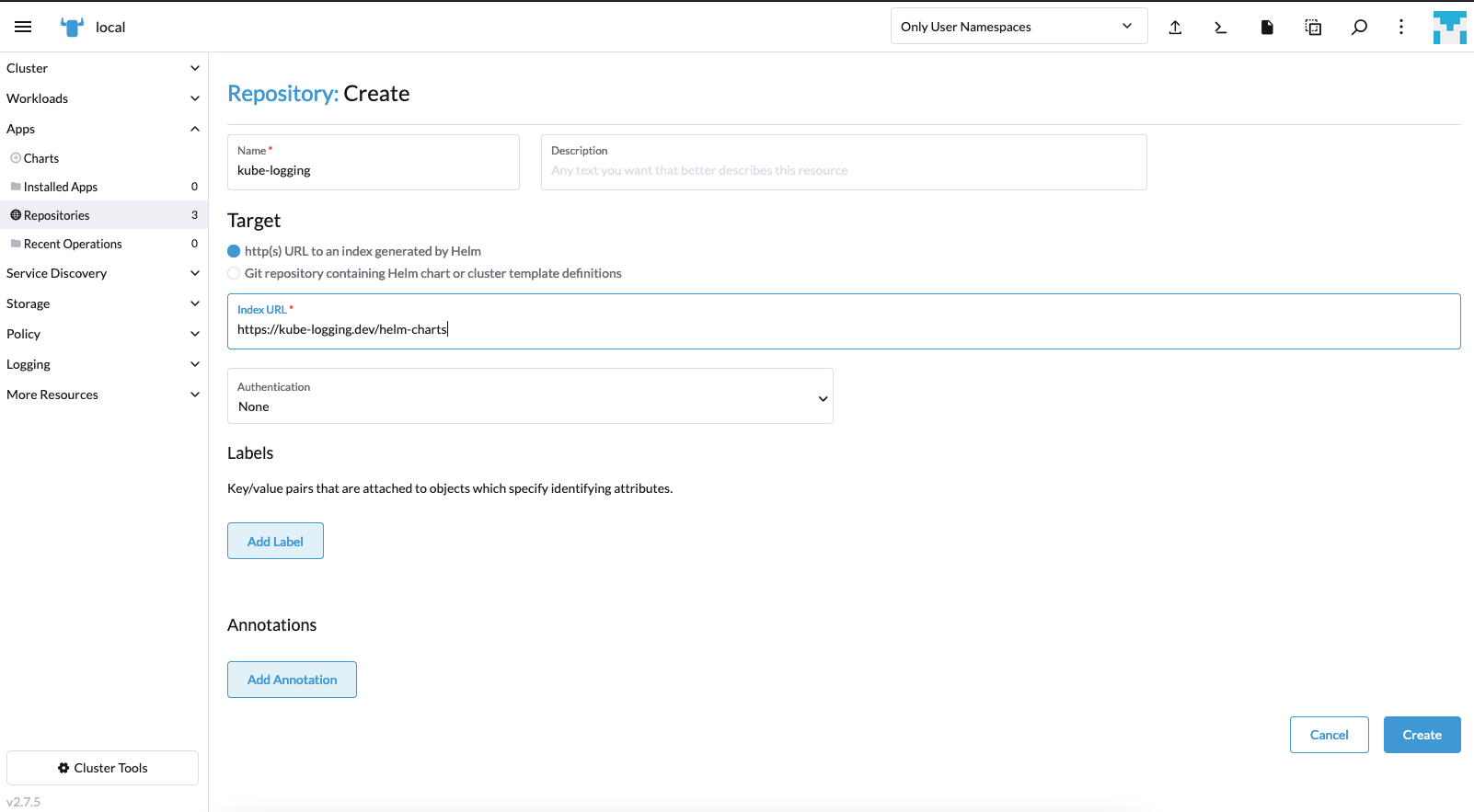
If the status is synced and active, some new apps should appear in the store:
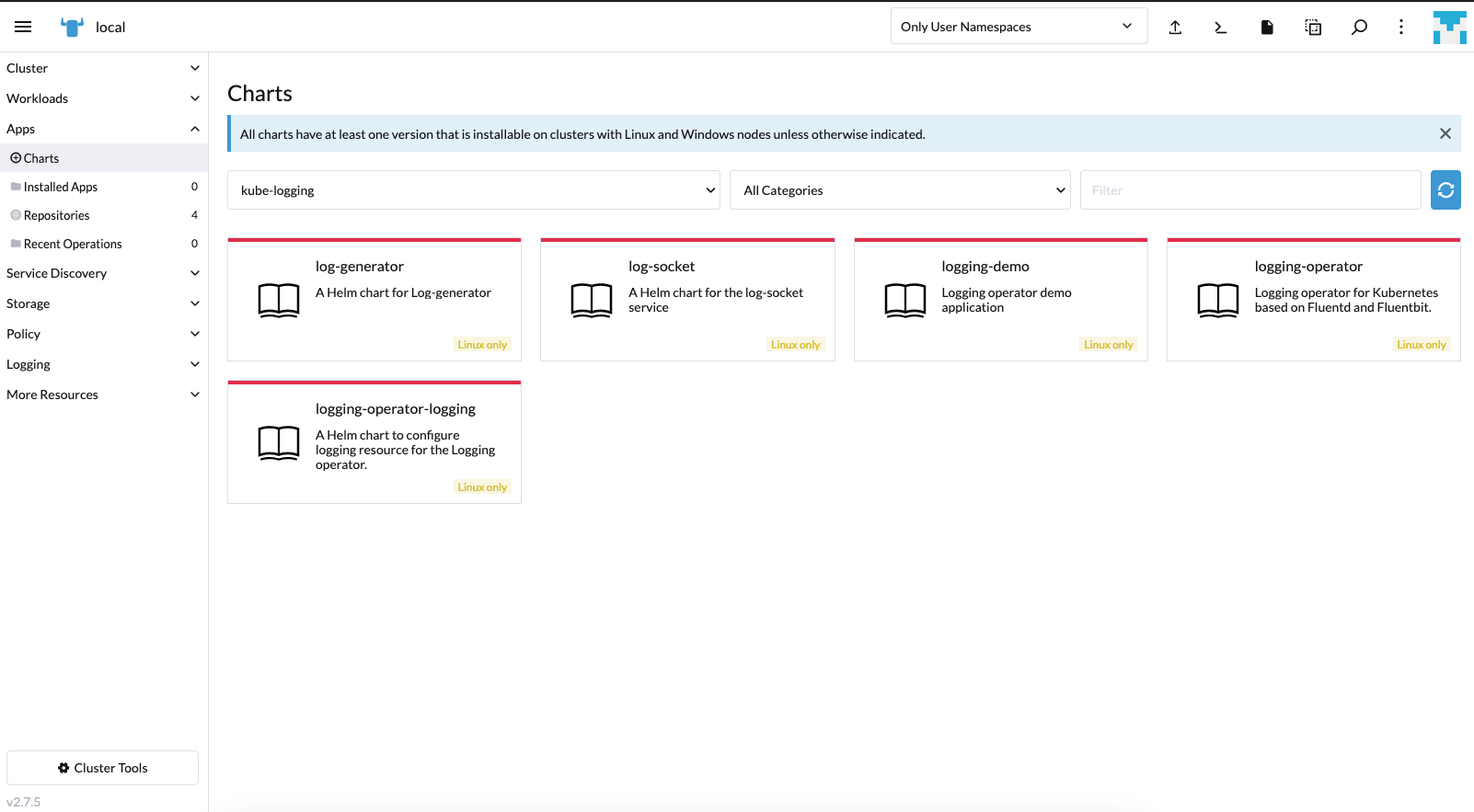
Within Helm 3 there are still no option to upgrade CRDs. The full story is described in hip-0011. For the migration process there are 2 option:
A de-installation of rancher-logging and rancher-logging-crd chart will automatically remove the CRDs and all depend custom resources. Be careful, for example in rancher-monitoring-crd are jobs implemented with annotations."helm.sh/hook": pre-delete, which deletes all CRDs if the crd chart will deleted. Best case to make a backup of all custom resources, before start here:
% for i in `kubectl api-resources --api-group='logging.banzaicloud.io' -o name`; do kubectl get $i -A -o yaml > $i.yaml;done
% for i in `kubectl api-resources --api-group='logging-extensions.banzaicloud.io' -o name`; do kubectl get $i -A -o yaml > $i.yaml;done
After that you can safely remove the CRDs from the cluster:
% for i in `kubectl api-resources --api-group='logging.banzaicloud.io' -o name`; do kubectl delete crd $i;done
% for i in `kubectl api-resources --api-group='logging-extensions.banzaicloud.io' -o name`; do kubectl delete crd $i;done
The installation of the kube-logging chart will create the new CRDs. After that you can apply the resources from the backup.
Update CRDs are often a manual process. Until the version of the CRD is alpha or beta this can be very often with changes in the same CRD. A cluster administrator can do this in the following way:
% git clone https://github.com/kube-logging/logging-operator.git
% cd logging-operator
% git checkout 4.2.3 # or the target Helm chart version what you want to install
% cd charts/logging-operator
% kubectl apply -f crds/
...
Warning: resource customresourcedefinitions/loggings.logging.banzaicloud.io is missing the kubectl.kubernetes.io/last-applied-configuration annotation which is required by kubectl apply. kubectl apply should only be used on resources created declaratively by either kubectl create --save-config or kubectl apply. The missing annotation will be patched automatically.
The CustomResourceDefinition "loggings.logging.banzaicloud.io" is invalid: metadata.annotations: Too long: must have at most 262144 bytes
This will mostly fail because of the limited size of client-side metadata.annotations, where the completely content of the CRDs will held.
Better approach is to use the server-side flag:
% kubectl apply -f crds/ --server-side --force-conflicts
Continue here to choose the logging-operator app in app store:
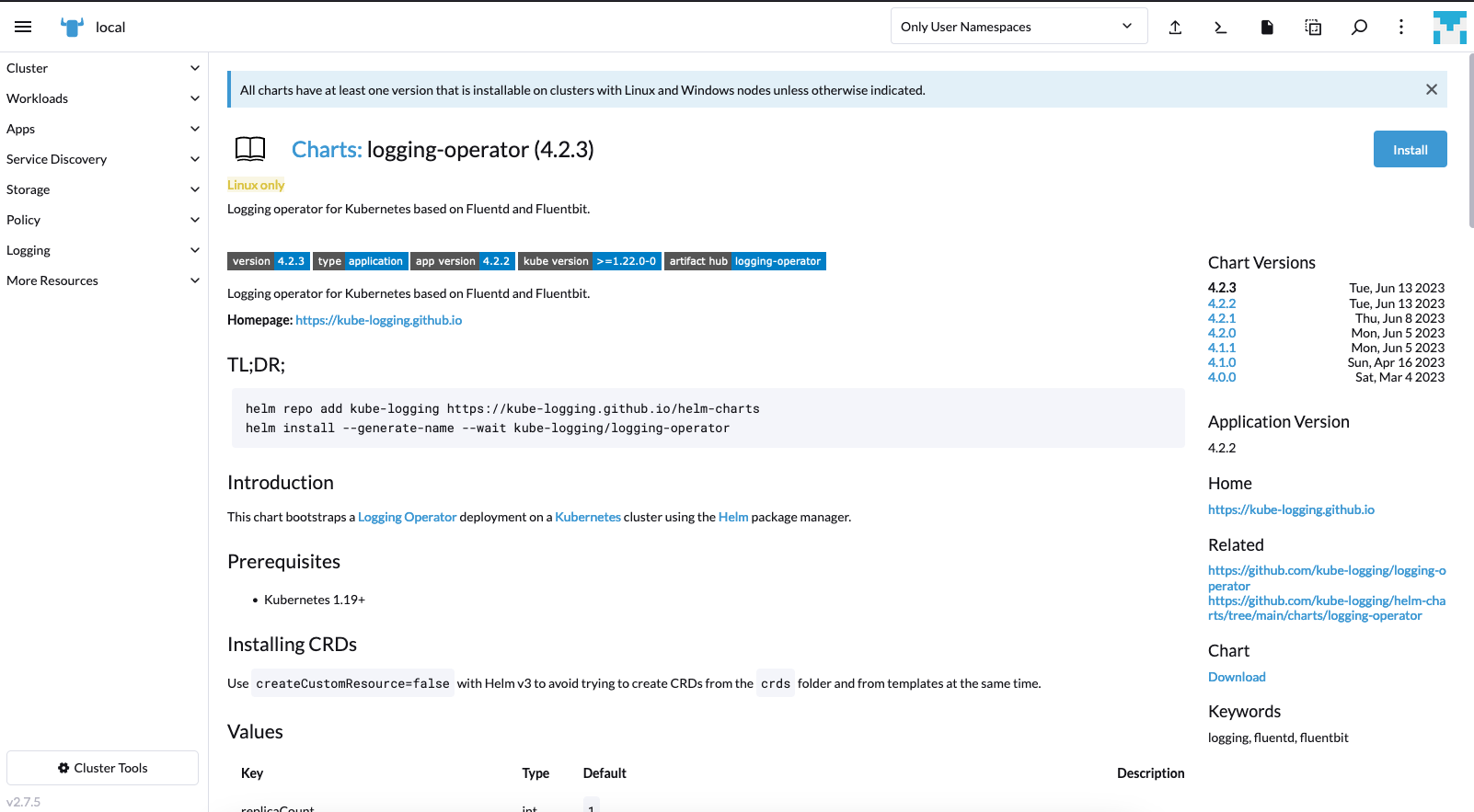
As usually you can choose the target namespace and give them a name.
Activate Customize Helm options before start:
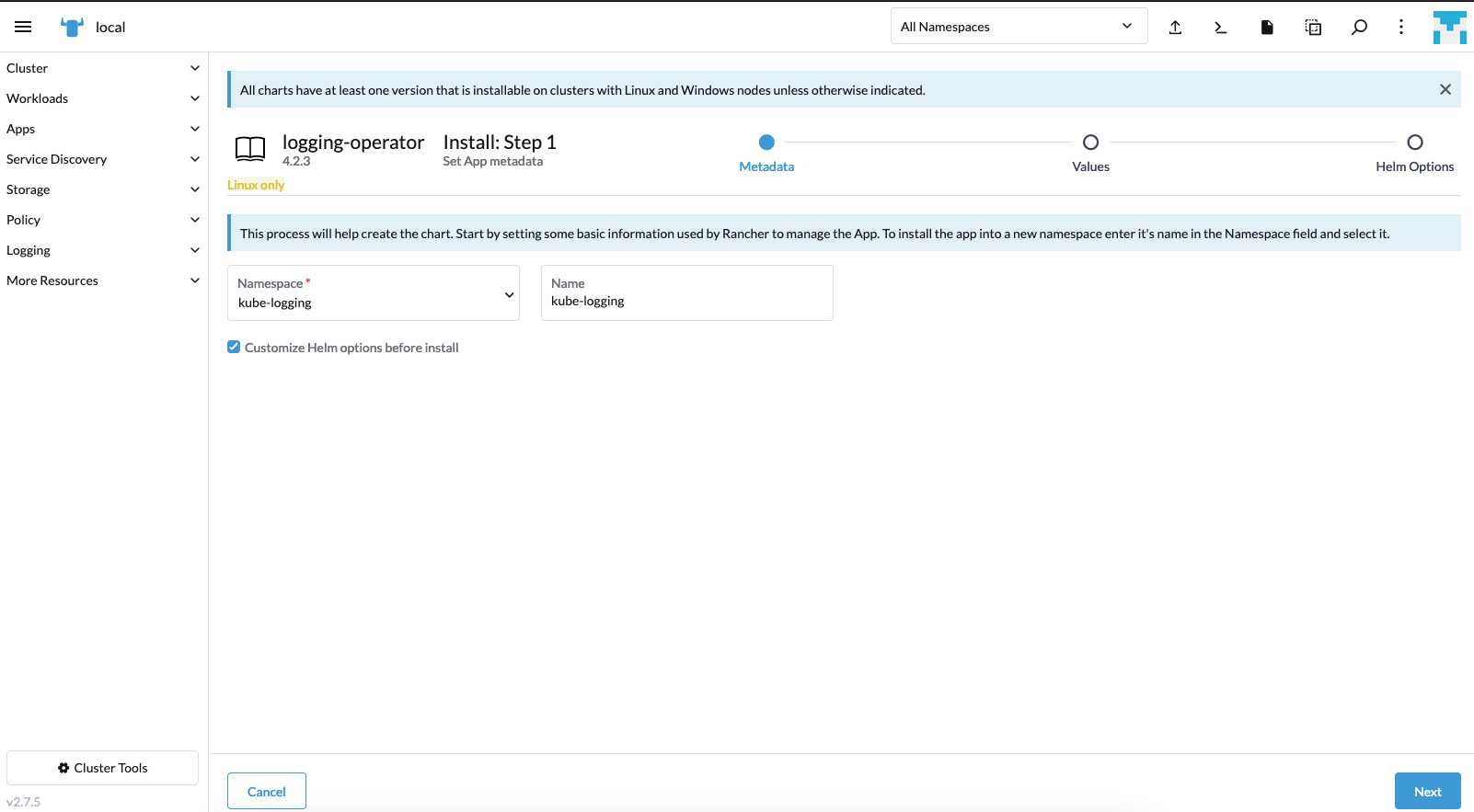
The presented values.yaml show all options to configure, klick Next if the default settings are fine:
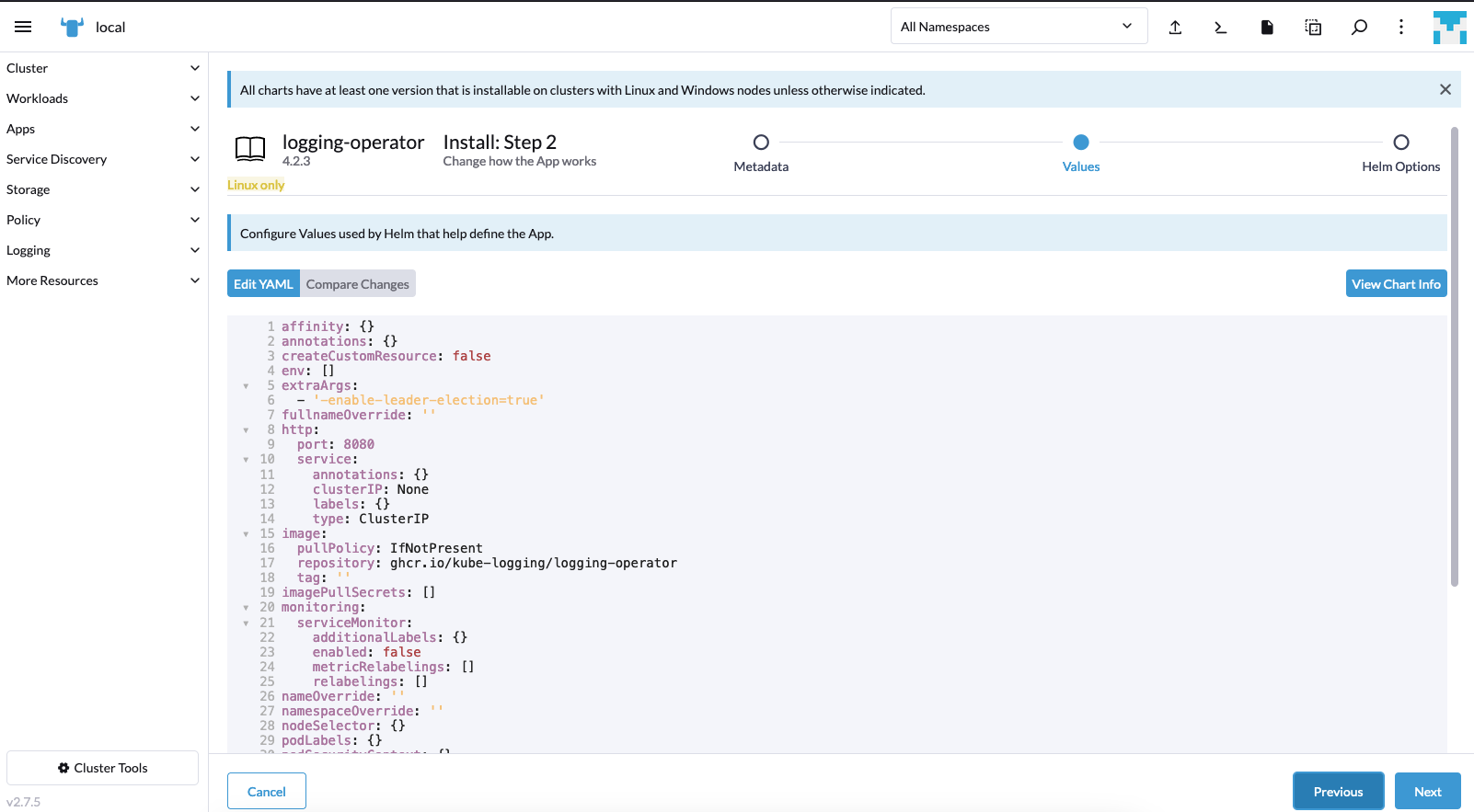
Ensure Apply custom resource definition is enabled:
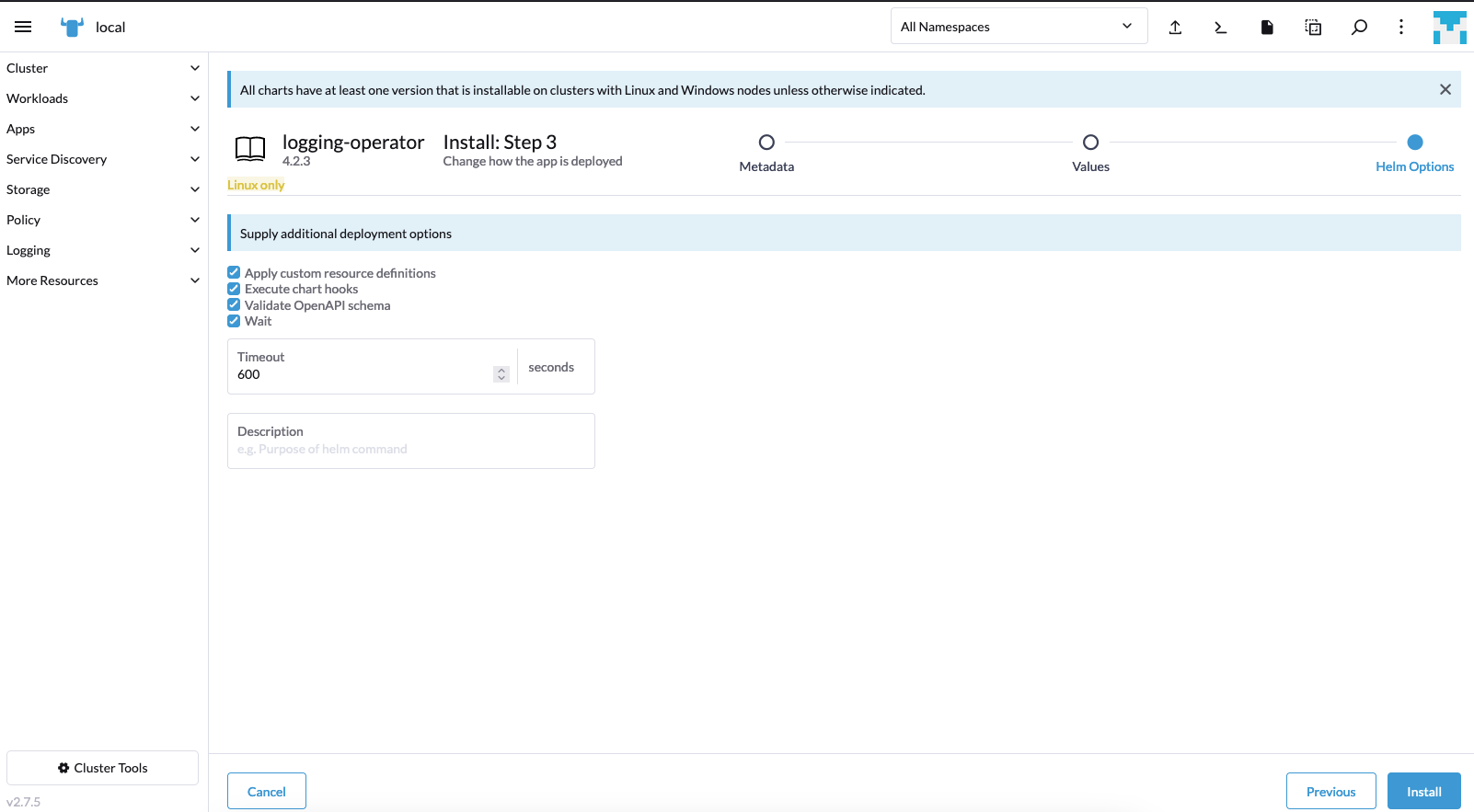
After installation is complete, you have the same Logging menu in Rancher and can start with setup Logging, Flows, and Outputs.
Tested with Rancher 2.7.5.
Happy Logging!